Home / Verify and withdraw money from Paypal to China Bank account
Verify and withdraw money from Paypal to China Bank account
You have your money from Paypal and want to withdraw your funds using China Bank account? Well here is the step by step procedure. Please keep in mind that this post assumed that you already have a PayPal account. Otherwise, you can just go and signup at PayPal.com
Okay enough of the introduction, here is the procedure:
- Login with your PayPal account, on dashboard you will see the PayPal dashboard.
- Find the tab "Money", click that link
- After you clicked "Money", the following screenshot will appear with the options "Link a bank" and "Add a card". On the screenshot
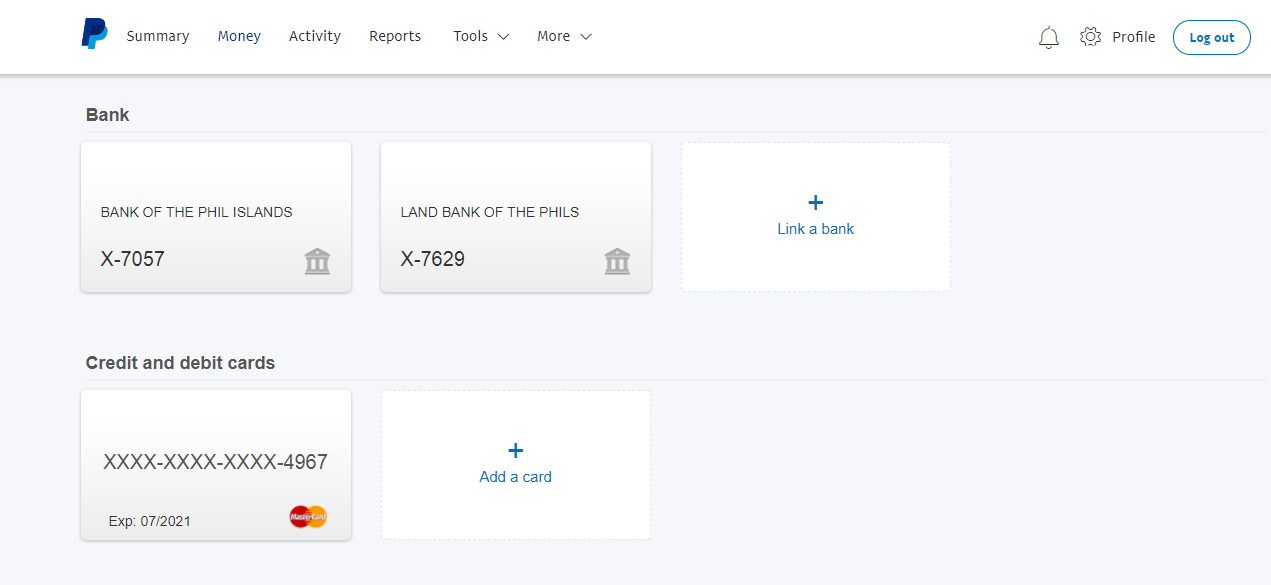
you will see that I added 2 bank account the BPI and Land Bank. Our tutorial here is to withdraw money into China Bank account thus proceed to step number 4
4. Click the "Link a bank", then you will see the following form
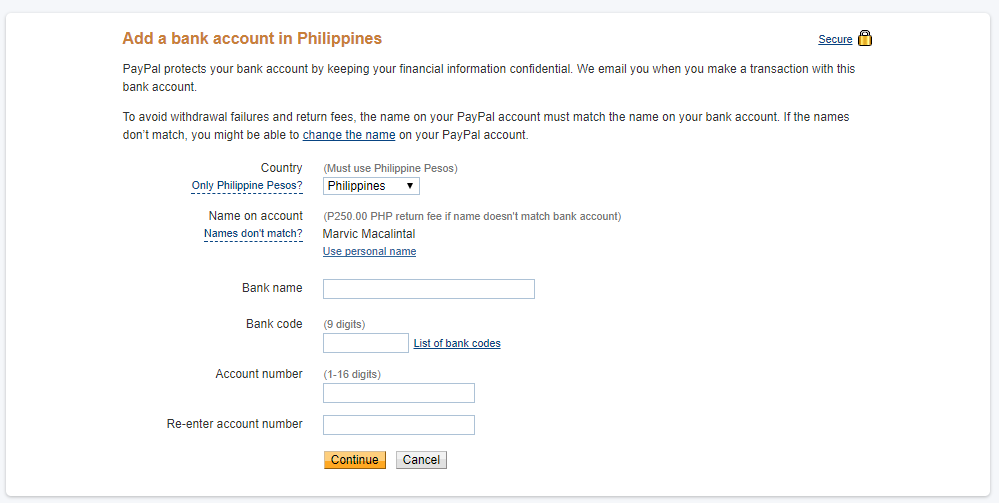
Fill up the neccessary fields like bank name, bank code, account number. In case that you don't know China Bank name and code here it is
Bank Name: CHINA BANKING CORP
Bank Code: 010100013
5. Click "Continue" and done!
Note: Please keep in mind that you cannot withdraw yet if you do not have a verified PayPal account, but i will teach you how to verify it.
Here is the additional steps on how to verify your PayPal. Normally any credit or debit card can be used to verify PayPal but getting one would take some time and if you are in a hurry, well we are lucky in the Philippines because we have "PAYMAYA"
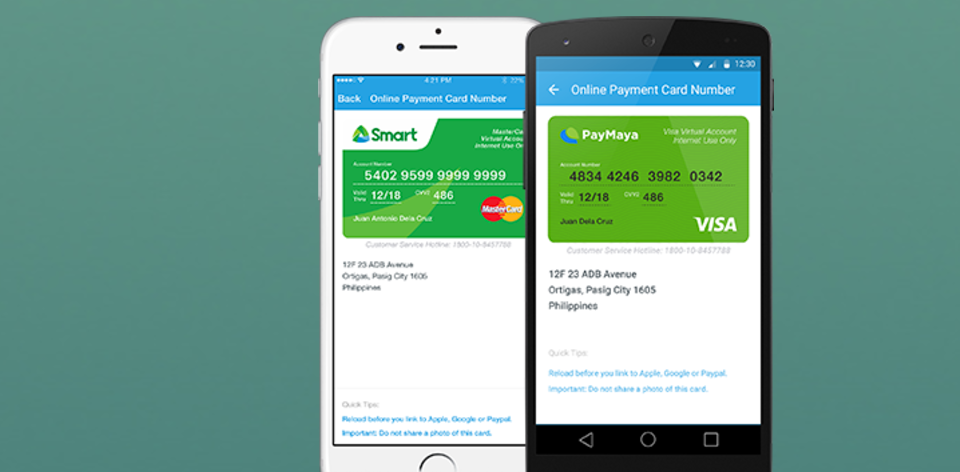
(Image from Google, card details are just shown as an example)
Paymaya is a virtual debit card which can be used also just like a normal debit card with 16 digit numbers but you can't swipe it because it's digital .lol
Moving forward, you can have a Paymaya account by downloading it on Google Playstore
Then after you downloaded Paymaya, follow the procedure below. Btw, this procedure assumed that you followed the first procedure above (Adding bank and downloading Paymaya)
On the PayPal dashboard, click the "Money" tab again
Find the "Add a card" then click it. Thereafter, you will see the following screenshot
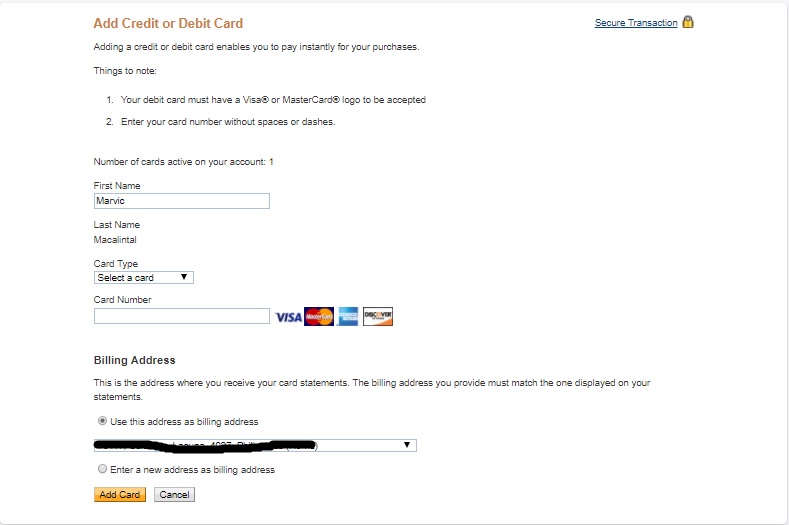
Enter your card details like First name, Last Name, card type (Paymaya's card type is MasterCard), card number (16 digit) address (your address should match on the address you put on Paymaya and PayPal).
Click "Add card"
Your PayPal is not verified yet, because PayPal will send the EXPUSE code (4 digit code) on your end. To request for 4 digit code, Click the "Money" tab beside credit card list, click "Update" then click "Confirm my card".
NOTE: Please make sure that your Paymaya card has at least 2$ because PayPal will charge for verification (but will be refunded once your card is confirmed)
Tip: You can load your Paymaya account at 7/11
The 4 digit code will be sent to your Mobile number which is linked to your Paymaya. The 4 digit EXPUSE code format is look like this
PP*XXXXCODE
that "XXXX" is your 4 digit EXPUSE code. If you have it, you may now input it and click "Confirm my card"
After you successfully confirmed your card, you may now withdraw your money from PayPal. I will not create a tutorial for that coz it's really self explanatory :D
ADDITIONAL NOTE: China Bank will charge 200 pesos for every PayPal withdrawal. Usually it takes 4-6 days before your money reflected on your bank account. Just be patient MAKUKUHA MO DIN YANG PERA MO :)