Home / Withdraw Money From Coins.ph To Bank Account
Withdraw Money From Coins.ph To Bank Account

Source: Coins.ph
Withdrawing your money from coins.ph into bank account is easy as 123. Nowadays, people are now embracing the technology when it comes to spending online such as buying gadgets, foods, apparels etc...
Let's skip the introduction coz it's boring. lol
Okay here is the short (really short) steps on how to withdraw your money from coins.ph into your bank account.
Btw, Please take note that coins.ph only supported the following banks below:
Allied Bank
Asia United Bank
BDO
BPI
BPI Family
Bank of Commerce
Chinabank
Citibank N.A.
EastWest Bank
GSIS Family Bank
HSBC
Land Bank
Maybank
Metrobank
PBCom
PNB
PSBank
Planters Bank
RCBC
RCBC Savings
Robinsons Bank
Security Bank
Security Bank Savings
Standard Chartered
Sterling Bank of Asia
UCPB
UnionBank of the Philippines
WealthBank
If your bank is on the list, let's proceed to step 1
Login to your coins.ph account (I assumed that you already have coins.ph account, otherwise, create an account first here @ https://coins.ph
On the Dashboard click "Cash Out", thereafter you will see the following screenshot. Click "Bank" and select your Bank on the dropdown
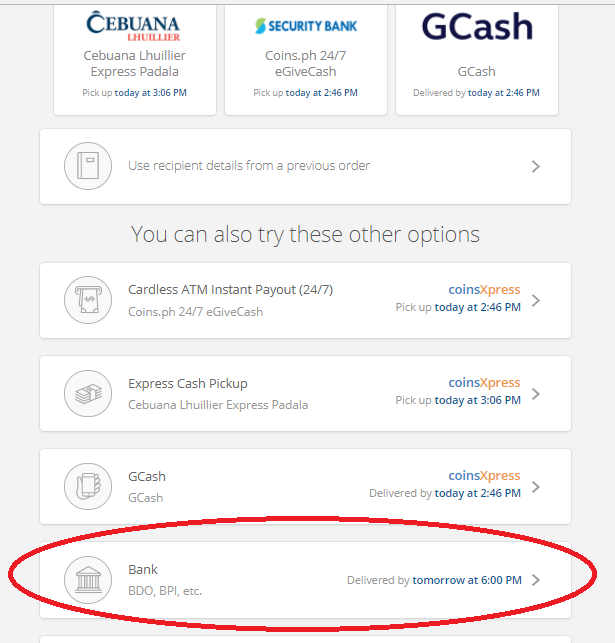
3.) After you have selected your bank, enter your desired amount to withdraw. Minimum withdrawal amount is 15 pesos. Click "Next Step"
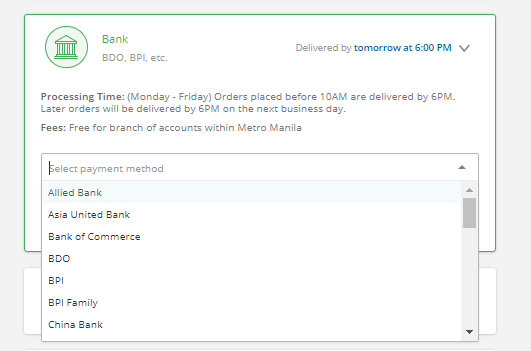
4.) After you have entered the desired amount, you will see the following screenshot. From this, just enter your bank details and click "Complete Payment"
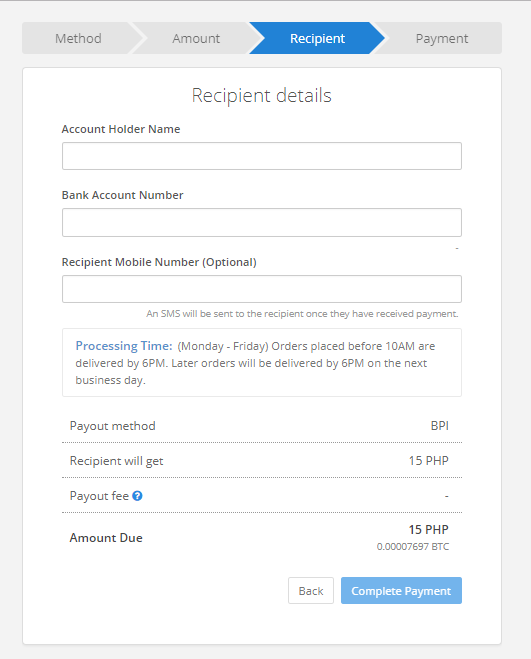
Payout fee is FREE if your bank branch is within Metro Manila
5.) After that coins.ph will send you an email by 6pm informing that your bank transfer is completed.
Additional note: If you have transferred your money before 10am, you will receive it on your bank account by 6pm. Otherwise, it will be processed by 6pm on the following day.
Okay thats it!